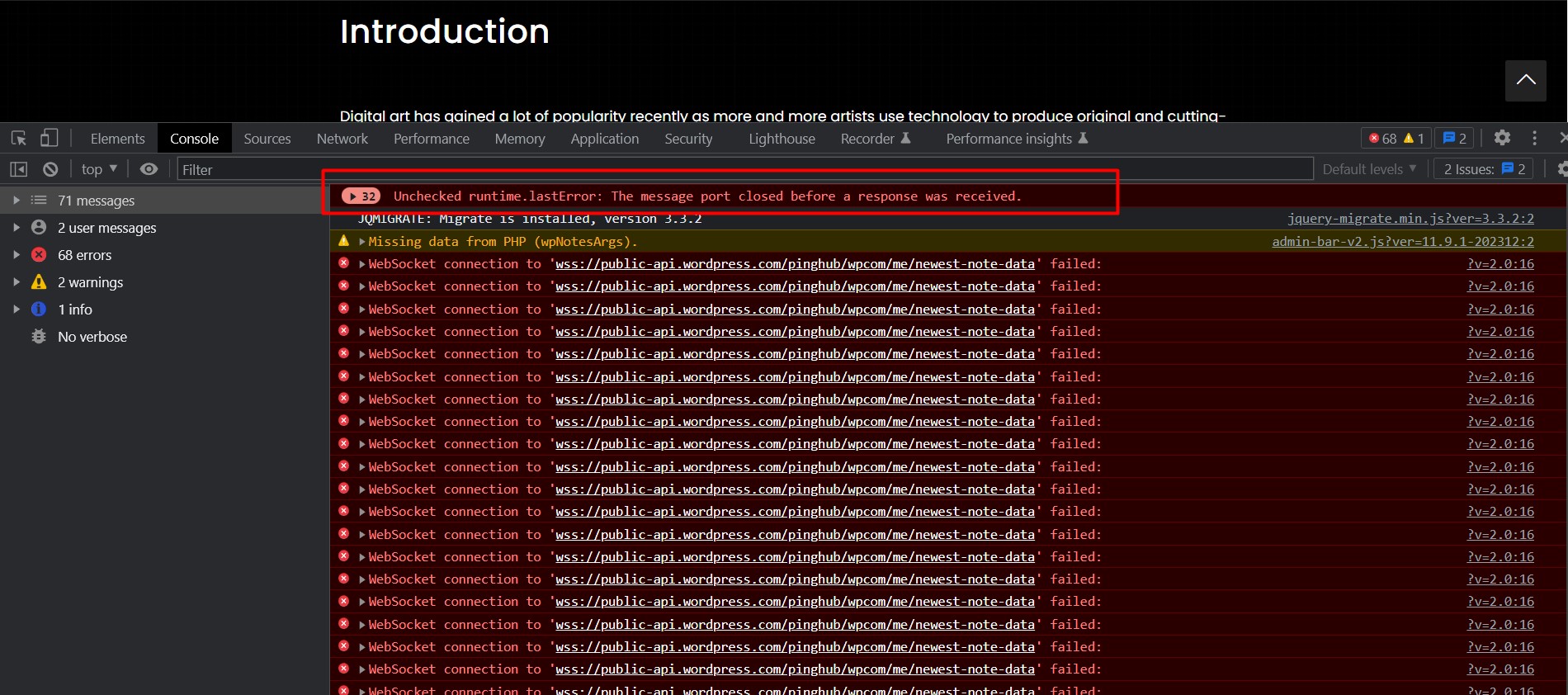“Unchecked runtime,” reads the error notice. When a Chrome extension tries to connect with a background script or another extension, but the message port between them closes before a response is received, the error “last Error: The message port closed before a response was received” frequently appears.
You can take the following actions to resolve this situation:
- Update your Chrome extensions and browser to the most recent version: Ensure that Chrome is installed on your computer and that all of your extensions are current. Compatibility problems and faults might be brought on by outdated software.
- Disable extensions one at a time: See whether the issue goes away by deactivating each extension individually. This will enable you to determine whether a certain extension is the problem.
- If you are a developer and you encounter this error message in the console, examine your code to see if there are any mistakes. Make that you are handling message answers appropriately and that your code is not prematurely shutting off message ports.
- Clearing your cache and cookies might occasionally be helpful in resolving Chrome extension-related difficulties. Select “Cached images and files” and “Cookies and other site data” under Settings > Privacy and security > Clear Browsing Data. Next, select “Clear data.”
- Reset Chrome settings: If none of the methods mentioned above work, you may try this. Restore settings to their factory defaults by selecting Settings > Reset and clean up. Your browser settings will be reset, all extensions disabled, and your cache and cookies cleared. Please be aware that doing this will also remove any customized Chrome settings you may have.
If none of them fixes the problem, you might need to get in touch with the creator of the extension or look for more help from the Chrome support community.